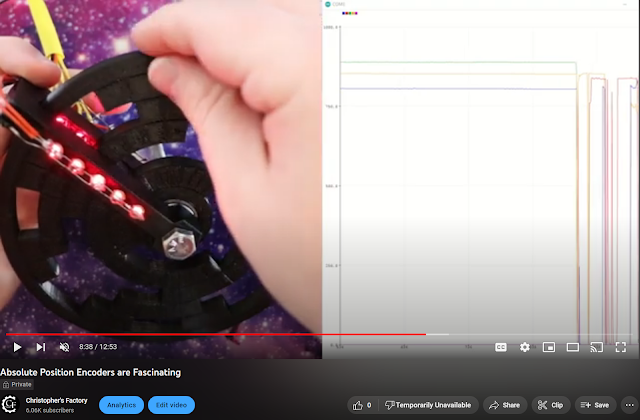How to Use Reversing Radar Display 0.36 Connected Digital Tube LED Seven Segments Green/Yellow/Red Three Colors

I found this Reversing Radar display and bought some to purchase in my shop . I couldn't find almost any documentation for the display or any like it, so I made some documentation of my own. This is why they call it a "reversing radar" display, for uses in parking radars and distance sensors. It has a total of 29 LED segments on a package with twelve pins. In use, it's similar to a four-digit seven-segment display, with the exception of the decimal point which makes the first digit an eight-segment display. Here is a picture showing the usage of the reversing radar display: Set 1: Common Anode (Pin 1) A: 10 GND B: 3 GND C: 4 GND D: 7 GND E: 5 GND F: 6 GND G: 8 GND Set 2: Common Anode (Pin 12) N: 10 GND M: 3 GND L: 4 GND K: 7 GND J: 5 GND I: 6 GND H: 8 GND Set 3: Common Anode (Pin 2) S1.A: 10 GND S1.A: 3 GND S1.A: 4 GND S1.A: 7 GND S1.A: 5 GND S1.A: 6 GND S1.A: 8 GND DP = 9 GND Set 4: Common Anode (Pin 11) S2.A:...